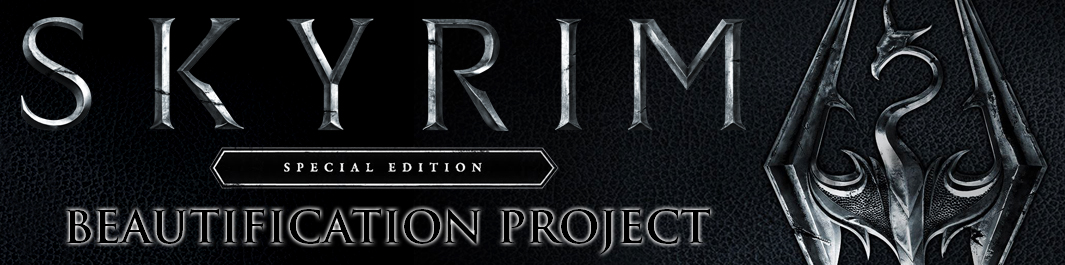
PREPARATION
A few things to setup before installing mods
1 - Make sure that you have the latest drivers and redistributables installed.
This is important for most games and programs.
Microsoft Visual C++ Redistributable. (LINK)
*Install all versions (Both x86 and x64) from 2008 till newest.
Microsoft Visual Studio Redistributable. (LINK)
*Install all versions (Both x86 and x64) from 2015 till newest.
DirectX9 End-User Runtimes. (LINK)
*This will not interfere with DirectX 10/11/12+.
.NET Framework. (LINK)
*Install all versions from 4.7.2 and newer.
Java. (LINK)
GeForce Drivers. (LINK)
AMD Drivers. (LINK)
2
- Make a Nexus account.
(LINK)
It's free, and it's the main source of mods in this guide.
3
- Download and install a mod manager. (LINK)
This guide has instructions for NMM only, but choose any you like. *Just make sure that you can set
proper mod and files priority, and know how to manually sort the load-order.
4 - Make sure that you have Skyrim: Special Edition version 1.5.97.0, NOT the Anniversary
Edition.
If you already upgraded to Anniversary Edition, here is a patch to revert to
Special Edition 1.5.97.0: (LINK)
Download the "FullPatcher" file, copy it to the Skyrim
game-folder and run it.
5 - Download and install the Skyrim Script Extender, "SKSE64".
(LINK)
Download the latest SKSE build for Skyrim Special Edition version 1.5.97.
Unpack the file and move the content of the SKSE folder into the Skyrim SE game-folder.
Inside the Skyrim SE game-folder, rename "SkyrimSELauncher.exe" to "SkyrimSELauncher.exe.backup".
Then rename "skse64_loader.exe" to "SkyrimSELauncher.exe".
6 - Download and install
"SSEEdit".
(LINK)
Download version 4.0.4. (The latest non-experimental version)
Unpack and copy the files to any folder, then make a shortcut to
"SSEEdit.exe".
7 - Download "Fallrim Tools". (LINK)
Download the latest version. Make a folder where you want
the program and unpack into it.
8
- Download "xSHADOWMANx's
Dll Loader".
(LINK)
Download the latest version and unpack into the Skyrim SE game-folder.
9
-
Launch the game to see if everything works.
Most importantly, check if SKSE64 is loading correctly. A lot of mods rely
on SKSE64, so this is very important.
To check this, bring up the console* in-game, and type "getskseversion"
without quotes, and hit Enter. If the console shows the version number, then
everything works. If it shows an error message instead, then you need to look at the SKSE
files again and find out what went wrong.
*To bring up the console, press "~"-key on US layout. "½"-key on EU
layout.
Steam users: If you replaced the files as recommended in point 5, you
should be able to launch the game via Steam as usual.
10 - Make some coffee and get ready for several hours of downloading and installing.
When done installing these basic tools, proceed to the cleaning section before going to the mod-list.
BEFORE/AFTER SCREENSHOTS (ORIGINAL VS SBP)



































