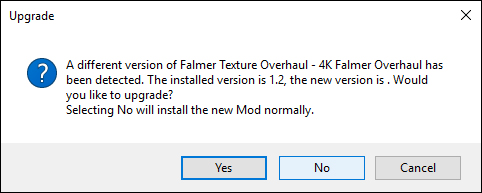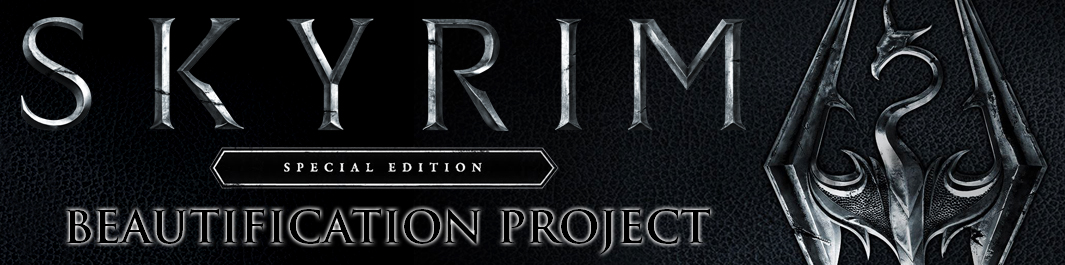
CHOOSE A MOD MANAGER
There are 3 popular mod managers for Skyrim SE. This guide is written for NMM
1: Nexus ModManager 'NMM' (LINK)
*Recommended
2: Mod Organizer 2 'MO2' (LINK)
3: Vortex (LINK)
Vortex is the newest manager, and the one NexusMods is promoting. Vortex and MO2
has automated features, like automatic load-order sorting and help with priority
etc. NMM doesn't have that. Which is the reason why I recommend NMM.
NMM gives you full control out-of-the-box. It sounds good with automated
features, but unfortunately neither Vortex or MO2 are capable of automating it
exactly right, which means there will be manual work correcting and changing what they
do.
I'm sure you can setup Vortex/MO2, and find ways to work around automation and file priority, but in my opinion, it's just easier to use NMM. This guide is made with instructions for NMM only. If you choose to use Vortex or MO2, you will have to figure out how to work with them.
NMM info: When starting NMM for the first time, use the
username and password from the Nexus site.
The links in the mod-list will take you to the description page
of every mod. Click
the "Files" tab and you
will get to the download section.
NMM will automatically catch the file(s) and start downloading right away after
clicking
"Mod Manager Download". NMM will then save the file, and the mod will show in the "mods"
tab in the main window. Right click the mod, and you can choose to install,
uninstall or permanently delete it. When a mod has been installed, a green check mark will show
next to the mod, and if the mod contains esm/esp/esl files, then they will then show in
the "Plugins" tab.
IMPORTANT: If at any time, NMM shows an "upgrade" dialog box (See
image below), claiming that another
version of the mod has already been installed, and asks: "Would you like to
update?". Always select "No". No exceptions. ALWAYS "No".