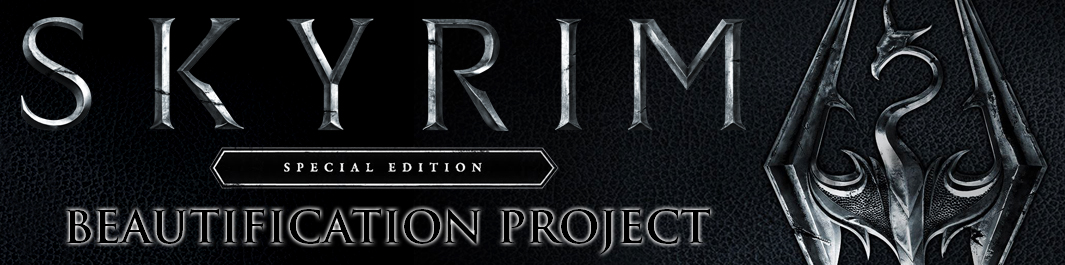
LE TO SE CONVERSION - INFO & GUIDE
Some Skyrim LE mods work flawlessly with Skyrim SE, but most require conversion. Converting
a mod is easy, but it takes time to
do it properly. There are plenty of conversions and patches on Nexus, but a lot
of
them are not done right, which can cause all kinds of issues and even mess-up
your savegame! Making a conversion that look like it works is fast, so a lot of
people don't do the research, and post conversions/patches that seems to work at
first, but over time crashes the game.
Every conversion and patch in this guide has been made using the proper method.
No shortcuts, no exceptions.
CONVERSION GUIDE
Requirements:
SSE Creation Kit (LINK)
*Full installation guide (LINK)
SSEEdit
(LINK)
Bethesda Archive Extractor (LINK)
SSE NIF Optimizer (LINK)
NifSkope (LINK)
Preparation:
Open the Skyrim SE game-folder and edit "CreationKit.ini" with a notepad.
Make sure the following line is added, or you will not be able to open mods with
multiple dependencies:
[General]
bAllowMultipleMasterLoads=1
I also recommend adding the following line to make using the Creation Kit
significantly less annoying:
[MESSAGES]
bBlockMessageBoxes=1
Proper SSE Conversion:
First things first. Download the mod you want to convert. Create a folder named
"Data", and unpack the mod into this folder, matching the structure of the Data
folder inside the Skyrim SE game-folder. (Don't delete the LE mod-file after
unpacking)
Following, I will refer to this folder as the "Conversion Data folder".
You can now convert any file(s) needed before repacking the mod.
Note: If the mod ONLY contains textures, then no conversion is needed.
You can use the mod as you would use any SE mod.
ESP mod:
If the mod contains ESP file(s), then these must be updated form Form ID 43 to
Form ID 44. (Just changing the ID value in SSEEdit does NOT work)
Only the Creation Kit can properly do this.
1: Install the LE mod as you would usually install any SE mod. (Just don't
launch the game)
2: Start the Creation Kit and click the "Load Master/Plugin Files" button.
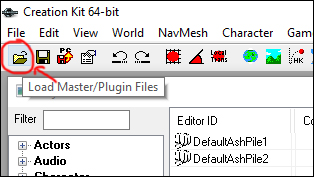
Now you should see the Data window.
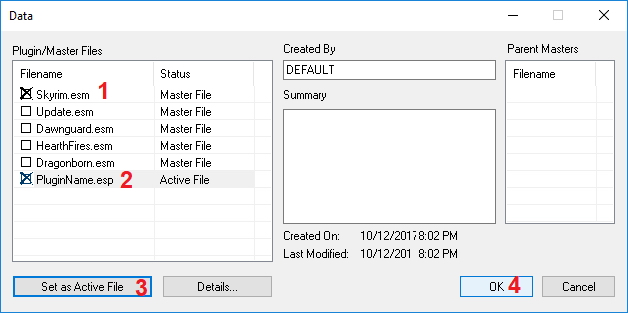
3: Double-click the ESP file you want to convert (checking the box), then click
"Set as Active File" and finally click "OK".
*The Creation Kit will automatically select and load any Masters/dependencies
needed for the ESP file.
The loading process will take some time. When you see an error massage, just
click OK. Loading a mod typically generates 5 to 10 error messages. It looks
crazy the first time, but just click OK to everything.
4: When the mod has been loaded, all you need to do is save the mod again. This
will generate error messages as well. Just click OK to everything.
That's it. The Creation Kit has now saved the ESP file using the new Form ID
format.
*Note: If you want to convert multiple ESP files, then you HAVE to close
and restart the Creation Kit in between every file. The Creation Kit saves a
bunch of cache that can cause problems if not cleared when switching files.
..Brilliant, I agree.
5: Copy the updated ESP file(s) into the conversion Data folder, and overwrite
the old ESP file(s).
6: Uninstall the LE mod again.
ESM mod:
If the mod contains an ESM file, then the form ID must be updated in this file
as well. Unfortunately you can't just load en ESM into the Creation Kit, so you
need to change it to an ESP file first, update the ESP with the Creation Kit,
and then change it back to ESM. ..Yes, brilliant.
1: Install the LE mod as you would install any SE mod. (Don't launch the game)
2: Start SSEEdit.
Select only the ESM file, then continue the loading process.
3: When the loader has finished, right click the mod and select "Apply filter
for cleaning".
4: Wait .........
5: When the loader has finished, click the mod and select "File Header".
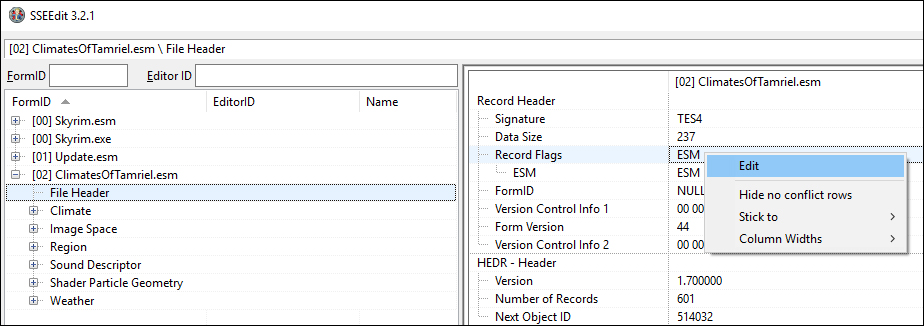
6: Edit the "Recorded Flags" and set it to "ESP".
7: Close SSEEdit. *It will automatically save the changes to the file.
8: Open the Skyrim SE game-folder, and open the Data folder.
9: Rename the ESM file to .esp instead.
10: Follow the process for updating ESP files to Form ID 44.
11: Use SSEEdit to change the flag back to ESM.
12: Rename the file back to .esm.
13: Copy the updated ESM file into the conversion Data folder, and overwrite the
old ESM file.
14: Uninstall the LE mod again.
BSA files:
If the mod contains a BSA (Bethesda Archive) file, then it has to be unpacked.
1: Start Bethesda Archive Extractor.
2: Drag'n'drop the BSA and extract everything into the conversion Data folder.
(Still keeping the correct file-structure)
3: Delete the BSA file. (Important - It's not only to save space. Skyrim will
CTD if an old BSA is present)
NIF Conversion:
All NIF files must be converted/optimized.
1: Start SSE NIF Optimizer.
2: Brows to the folder containing the NIF files. (BUT PAY ATTENTION TO WHAT KIND
OF NIF FILES)
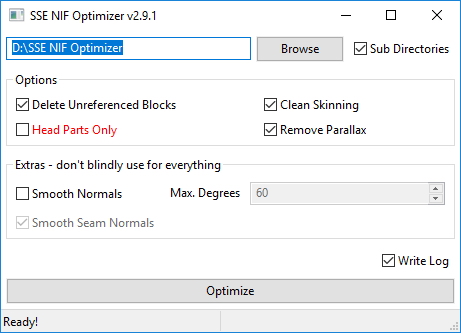
Be very careful to check "Head Part Only" when optimizing head parts
(Eyes, head, face-geom, hair), and leave it unchecked for ANY other file(s).
If a folder contains both "head parts" and "non-head parts", then you need to
make a temporary folder and move all non-head parts out. Optimize the head
parts, then change settings and optimize the non-head parts. Now move the
non-head parts back into the original folder.
*The files WILL NOT WORK, if optimized with incorrect settings.
Invisible eye fix:
If the mod contains custom eye NIF files, with custom textures, then there is a
small chance that the eyes will be invisible in-game. IF this happens, you can
correct it with NifSkope.
*After converting the NIF files with SSE NIF Optimizer:
1: Start NifSkope.
2: Click the eyes and check all texture paths. Correct if incorrect, or change
to any texture you want.
3: In the Block List view, expand the highlighted line (The line gets
highlighted when selecting the eyes in the 3D window)
4: Select the NiAlphaPropert.
5: In the Block Detail view, change "Flags" to 4333 instead of whatever number
there already is.
6: Save and close.
Repacking:
Go to the Conversion Data folder, which now contains all the converted files.
Repack it into a zip/rar/7z package. This is your SSE mod.
That's it.
If you
notice any problems caused by an SSE conversion from the SSEBP guide,
please let me know on Discord







