
Setting up Skyrim to work with Mods & ENB
After installing the mods and ENB settings, some changes need to be made before Skyrim
can be launched. If you start Skyrim before making these changes, the game
will most likely not even start, and if it does, will not
be able to load or start a new game.
With the exception of number 1, these changes are
absolutely necessary for Skyrim to work
after modding.
1: Windows (Optional)
2: Drivers Settings
3: Load-Order
4: INI-Files
5: FNIS
6: SKSE Launcher
1 - Windows (Optional)
Having a fast and stable system is absolutely necessary to run a heavily modded Skyrim. If you have a high-end system, you should have nothing to worry about, even with all mods installed. But if you have a semi-old or medium-spec system, it will be put to the test. Skyrim needs the best possible conditions to perform. If you already have a fast and stable system, just skip to number 2.
Cleaning/optimizing Windows is of course a huge subject, so I will not go into details, but rather give suggestions about what to look out for. This is written for Windows 7 x64, but most things apply to XP/Vista/Win8/Win10 (32/64bit) as well.
1: Make sure your system is virus/mal-ware free. (It's
a given, but I'm writing it anyway)
2: Have as few unnecessary programs running in the background as
possible. Preferably non.
3: Never have real-time anti-virus programs running. 99% of anti-virus
software can and will significantly slow down any computer, all while doing an
extraordinarily poor job at protecting against viruses. The best way to protect
your computer against mal-ware and viruses, is by having a great firewall,
preferably at router level, so nothing gets to the computer in the first place.
4: If you use a software firewall on your computer (Not all routers have
great firewalls), then use one that doesn't require a lot of resources. Also
turn off the useless built-in Windows firewall & services. (Except on Win10, as
the firewall "service" is required to run in the background at all times, or the
AppStore won't work. I can recommend Comodo Firewall.
It's free and can be customized to use very little resources while doing a
pretty decent job.
5: Get rid of junk-driver-programs. Keep the drivers of course, but
uninstall or disable all the useless services that constantly run in the
background. Like scanner, printer or audio "service" programs that comes with
the drivers.
6: Get rid of junk-apps. Weather apps, search bars and joke apps etc.,
They use your connection to bring you useless commercials and junk, which takes
up recourses.
7: Get rid of PunkBuster, if you have it. Go to services, and check if "PnkBstrA"
and/or "PnkBstrB" are running. If they are, stop and disable them. (Control
Panel -> Administrative Tools -> Services) *If you use Comodo Firewall, you can
block PunkBuster from ever being installed again, and prohibit execution of any
PunkBuster services. You would be surprised how many games that silently install
this junk program, so it's a good idea to check, even if you never installed
PunkBuster yourself.
8: Clean the temp-files. I can recommend CClean.
It's free, and comes in both 32bit and 64bit versions.
9: Check Windows start-up list and disable any and all useless junk
programs. I can recommend CClean for
this too. (Tools - Startup)
10: Clean Windows Task Scheduler. Get rid of all the useless checks that
makes your system slow down at randomly when Windows hit a timer. (Control Panel
-> Administrative Tools -> Task Scheduler)
11: Never ever use iTunes. Besides being the slowest, most incompatible,
ugly, and absolute worst media player ever made, it will also decrease
performance on any system, and runs the weirdest background "services" at
random. Stay away from any Apple products. No offence to Apple-users, but Apple
is not capable of writing quality software.
12: Stop and disable useless background services. (Control Panel ->
Administrative Tools -> Services)
12-1: Stop and disable all junk-services, like updaters and support
services from drivers and programs. (Examples: Acronis Scheduler2 Service, Adobe
Acrobat Update Service, Creative Audio Service, Skype Updater, Google Updater,
SwitchBoard, etc..)
12-2: Disable the worst Microsoft services. Like: Application Experience,
Background Intelligent Transfer Service, IP Helper, Internet Connection Sharing
(Unless you actually use it), Media Center Extender Service, Office Source
Engine, Offline Files, Program Compatibility Assistant Service, Remote Registry,
Routing and Remote Access, Superfetch, Tablet PC Input Service, Windows Firewall
(Most useless firewall ever made), Windows Media Center Receiver Service,
Windows Media Center Scheduler Service, Windows Media Player Network Sharing
Service, Windows Search (This has nothing to do with "Search", it's just another
name for the horrible "indexing service").
13: If you have a multi-core CPU, like a Core-i5 or i7, make sure to
disable Core parking. (Google how, there are lots of guides)
14: Always have the latest graphics card drivers installed. Don't use the
ones from Windows update. Go to the manufactures website and download the latest
drivers specifically for your card.
15: Update Direct-X, XNA Framework, Visual C++ Redistributables and .NET
Framework. All these can be found at the Microsoft
Download Center.
Windows 10 specific tips
2 - Drivers Settings
This is for nVidia drivers. If you use ATI/AMD or Intel graphic card, you might want to Google how to obtain the same settings.
Open up the nVidia Control Panel, and go to "Manage 3D settings". Then
click the
"Program Settings" tab, and add the "skse_loader.exe".
Set the following parameters:
Antialiasing - FXAA
(Off or Application-controlled)
Antialiasing - Gamma correction
(Off or Application-controlled)
Antialiasing - Mode
(Off or Application-controlled)
Antialiasing - Setting
(Application-controlled)
Antialiasing - Transparency
(Off) *ENB has it's own AA settings. If you enable the driver AA, ENB will be disabled completely.
Threaded Optimization
(On)
*If you DON'T have a multi-core CPU, set this: "Off"
Vertical sync
(On) *If you prefer
higher FPS instead of tear-free smooth game-play, set this: "Off"
*ENB also has an option for handling V-sync, but I prefer nVidia's V-sync. If you want
to use the ENB V-sync instead, just go to the Skyrim game folder and open up "enblocal.ini"
with a notepad and find:
EnableFPSLimit=false
Change this to:
EnableFPSLimit=true
*If you use ATI/AMD or Intel graphics, go to the Skyrim game folder and open up "enblocal.ini" with a notepad
and change "FixParallaxBugs=true" to "FixParallaxBugs=false".
3 - Load-Order
Info: The
load-order is a list that determines in which order Skyrim loads additional
content (mods). The load-order has 255 slots which are loaded into the memory
one by one in the exact order they are listed, top to bottom. If identical data
appears (If two mods contain data in the same records), then the last mod
(furthest down), overwrites whatever came before. Also, if a mod has references
to another mod, this other mod HAS to be listed in the load-order before the mod
with the dependency. If a mod is depending on something that is missing or
listed later in the load-order, Skyrim will either not load those mods, load
them with errors, or not even start. Besides dependencies, some mods also edit
the same data, and the load-order dictates which data takes priority. These
"conflicts" can cause all kind of errors if the mods are not placed correctly. Having
a correct load-order is absolutely necessary for the game to work.
The list below is how a correct load-order with all SBP recommended mods
looks like. If you didn't install all mods, but lets say, only installed the ones
without a colored square, then you won't find all these items in your own load-order.
Whenever an item is "missing", just skip it, but keep everything else
in the exact same order from top to bottom.
Note: DON'T use Loot. I know it's tempting to have
a program sort the whole thing, but Loot isn't able to do a good enough job,
sorry. You can of course start by sorting with Loot, but then you NEED to
correct the load-order yourself afterwards.
Correct Load-Order:
Start NMM
and click the "Plugins" tab. Then sort everything according to this list
*Items with red text should be unchecked
Skyrim.esm
Update.esm
Unofficial Skyrim Patch.esp
Dragonborn.esm
Unofficial Dragonborn Patch.esp
HearthFires.esm
Unofficial Hearthfire Patch.esp
Dawnguard.esm
Unofficial Dawnguard Patch.esp
Skyrim Project Optimization - Full Version.esm
Unofficial Skyrim Legendary Edition Patch.esp
Unofficial Skyrim Modders Patch.esp
Unofficial Skyrim City Patch Modified.esm
Falskaar.esm
Unofficial Falskaar Patch.esp
HjakhtraevarrTomb.esm
RaceCompatibility.esm
hdtHighHeel.esm
ApachiiHairMales.esm
ApachiiHairFemales.esm
ApachiiHair.esm
EACalypsoE_1_2.esm
ClimatesOfTamriel.esm
KS Hairdo's.esp
Skyrim Particle Patch for ENB - Flame Atronach Fix.esp
No_stretching.esp
No_stretching_Markarth.esp
MERGE_NoStretch.esp
Unofficial Riverwood Fix.esp
R I F T E N Fix 2.1.esp
_bugoviste.esp
ContinueGameNoCrash.esp
Dawnguard Gauntlets Fix.esp
Lava Imagespace Fix.esp
DLC2newsourcefix.esp
Missing in Action - Dialog Condition Removed.esp
NoMuffleEffect.esp
PotemaCrashFix.esp
Rayya.esp
Sven Ballad Dialogue Option Restored.esp
Dragonborn HD Ultra.esp
*SMIM esp files go here
Skyrim Flora Overhaul.esp
GrassOnSteroids_NaturalEdition_SFO.esp
Landscape Fixes For Grass Mods-32Bit SKYRIM.esp
Birdsofskyrim.esp
Skysan_ENBHorseTrough.esp
Real Roads.esp
Lepidoptera Of Skyrim DLC1.esp
83Willows_101BUGS_V4_HighRes.esp
Skysan_Icicle.esp
Realistic HD Beverages.esp
Weathered Road Signs.esp
TAVERiften.esp
RiverwoodEnhancedPlugin.esp
TAVESolitude.esp
TownsAndCitiesEnhanced.esp
WhiterunInEnhanced.esp
TAVEWindhelm.esp
sandboxcylinderheight.esp
HeljarchenBathhouse.esp
LakeviewBathhouse.esp
WinstadBathhouse.esp
MERGE_HF_Baths.esp
Falskaar Wildlife.esp
Better Vampire Weapons.esp
Cidhna Mine Expanded.esp
GR123 Castle.esp
DarkTower.esp
Death Mountain part2.esp
Ebonvale.esp
Helsmyrr.esp
HillHouse.esp
WhiteWatch.esp
HraghenskaagLabyrinths.esp
Lurking in the shadows.esp
Northern Bathhouses.esp
Missives.esp
treasure_hunt.esp
The Fifth Gate.esp
RavenCastle.esp
RavenscaleCastle.esp
ShowersInInns.esp
bathhouse.esp
WyvernRock.esp
TheEvilMansionFE.esp
Dreamborne Islands.esp
Rigmor.esp
SkyFalls + SkyMills + DG + DB.esp
SkyFalls + SkyMills Falskaar.esp
SkyFalls DB + FS Small Waterfalls.esp
MERGE_SkyMills.esp
Smoking Candles.esp
Smoking Torches.esp
Weapons & Armor Fixes_Remade.esp
Weapons & Armor_TrueWeaponsLvlLists.esp
SkyUI.esp
dD - Realistic Ragdoll Force - Realistic.esp
RaceCompatibilityUSKPOverride.esp
FNIS.esp
RaceMenu.esp
RaceMenuPlugin.esp
XPMSE.esp
Animated Dragon Wings.esp
Animated Fairy Wings.esp
FemaleMannequinsRedguard.esp
iHUD.esp
orc-female-idle-fix.esp
DVA - Dynamic Vampire Appearance.esp
Lieyes_v1.0.esp
SGEyebrows.esp
LunariRace.esp
SuccubusRaceLite.esp
TemptressVixen.esp
aMidianborn_Skyforge_Weapons.esp
FlameAtronachArmor.esp
FullBootForKKSA.esp
FS_Eidolon.esp
FS_ExorcizamusTe.esp
FS_NamelessLight.esp
FS_Skycutter.esp
FS_SwordOfTheSeeker.esp
FS_Ygrayne.esp
MERGE_FS_Weapons.esp
Elewin Jewelry.esp
FS_EveningStar.esp
Ghosu - Weapon Pack 1.esp
Nightingale Dagger.esp
WeaponsOf3E.esp
Sovngarde Steel Armor and Weapons.esp
KCEBattleClaws.esp
Strap.esp
LustmordVampireArmor.esp
Black Rose.esp
SPOAsilverknight.esp
SPOA_shield.esp
Forsworn-MTM.esp
Nightingale.esp
CBBE Plate.esp
LaceArmor.esp
GlassCrownCraftable.esp
ElvenCrownCraftable.esp
EbonyCrownCraftable.esp
DragonPlateCrownCraftable.esp
DragonCrownCraftable.esp
DaedricCrownCraftable.esp
MERGE_Crowns.esp
Aradia Lingerie Dress.esp
Aradia Lingerie Dress v0.2.1.esp
Celes Nightingale Armor.esp
chsbhc Sexy Lich King Armor.esp
CrimsonTwilightArmor.esp
selobl_DarkLillith.esp
GDZZJJDH.esp
selobl_Diano.esp
EdhildilsVampireArmor.esp
Elvenia.esp
kuzak-bodyandstockings.esp
Merta Assassin Armor.esp
Merta Black Rose Armor.esp
Schwertleite Set.esp
Neo's Scouter Set.esp
SeraphineHuntedArmor.esp
Sotteta Necromancer Outfit.esp
Tembtra Thief Armor.esp
Tera Val Tirkai - UNPB BBP.esp
NS_Eilhart_Dress.esp
VampireLeatherArmorSet.esp
MERGE_Armors_2.esp
Aradia Lace Dress.esp
Blade and Soul Negligee.esp
BnS Scorpion Set.esp
ElvenSorcArmor.esp
Fairytale.esp
HeavyMetal.esp
Hentai_mixed_Armor.esp
Ivy Valentine Armor.esp
KURESE Gloria conversion.esp
wjun28.esp
BlackWisteria.esp
Neo's Lei Fang & Christie.esp
Osare Maid Outfit.esp
Skull Armor.esp
SUNMagicArmor.esp
fox_ThroneXX.esp
MERGE_Armor.esp
FalmerBikini.esp
SteelBikini.esp
BandedIronBikini.esp
BladesBikini.esp
DragonBoneBikini.esp
Dwarvenbikini.esp
SteelPlateBikini.esp
Wolfbikini.esp
EACalypsoE_1_2.esp
Arabellafollower.esp
Arianna.esp
Calista Summerstar.esp
Esmeralda.esp
ONIONmillenia.esp
seedymerchant.esp
Populated Solstheim.esp
FFSolstheim1.esp
Populated Cities Towns Villages Legendary.esp
Populated Forts Towers Places Legendary.esp
Populated Lands Roads Paths Legendary.esp
Populated Skyrim Prisons Cells.esp
studentex.esp
AuroraFollower.esp
_MelissaX.esp
Unicorn.esp
Revamped Elena.esp
Hanali.esp
Athenyaa Athos.esp
Raysha Rah.esp
Sephina.esp
TempestFollowers.esp
YurianaWench.esp
Uriellefollower.esp
Victoria Velina Revamped.esp
Xanafollower.esp
DWCool_Redguards.esp
DanarielStormbow.esp
LunariWarriors.esp
Dvorec.esp
Sterva.esp
Milante.esp
MillaMilova.esp
NordicHeroines.esp
Kavula_Vampire_Followers.esp
ViktoriaFollower.esp
Rimona.esp
SassyTeen.esp
AleriaStandaloneFollower.esp
Arien.esp
Metis.esp
DJQ_Frozen.esp
DJQ_Princesses1.esp
DJQZafira.esp
Astana.esp
YuiH StandAlone Follower - Eva.esp
HOBEveline.esp
FreijaWarmadien.esp
GK-Mage.esp
GK-Orcfollowers.esp
Khorah Orc Follower.esp
KittFollower.esp
Lady Arkay.esp
Skix Follower Lilla.esp
Lucila Dragon.esp
Marie Follower - Vampire.esp
Milena de Jade.esp
Skix Follower Luzie.esp
Mogba.esp
Mona follower.esp
Moniko.esp
Nicky.esp
Ninya_Irethyl.esp
Queenieangels Chen Sisters.esp
Lathoya Lath.esp
aaaKukatsuoMageFollower.esp
Seraphina.esp
Vaelishna.esp
Vanmoriel_Standalone_Follower.esp
Volrina.esp
FollowerSha.esp
TPFollowers-Human.esp
TPFollowers-Elven.esp
SKY_Followers2.esp
SKY_Iridis.esp
SKY_Solis.esp
SKY_Aura.esp
SKY_Lumen-Cael.esp
SKY_Uniques.esp
SKY_Girls.esp
MERGE_Sky_Followers.esp
Immersive Wenches.esp
Immersive Wenches -Apachii hairs- Patch.esp
Deadly Wenches.esp
Inconsequential NPCs.esp
3DNPC.esp
Hott Interesting NPCs.esp
TKAA.esp
Falskaar TKAA Patch.esp
3DNPC TKAA Patch.esp
NPC_Overhaul_V_1_.esp
Bijin NPCs.esp
HousecarlBeauties.esp
MHBhearthfires.esp
Khaliza of Gilane.esp
Seductress Elizabeth.esp
Seductress Serana.esp
NPCReplacerGhorza_mirz619.esp
SBF Beleval.esp
SBF Mjoll.esp
SBF Adelaisa.esp
SBF Aela.esp
SBF Anneke.esp
SBF Aranea.esp
SBF Borgakh.esp
SBF Brelyna.esp
SBF DB-Inisiate.esp
SBF Eola.esp
SBF Frea.esp
SBF Illia.esp
SBF Ingjard.esp
SBF Jenassa.esp
SBF Jordis.esp
SBF Njada.esp
SBF Ria.esp
SBF Uthgerd.esp
MERGE_SBF_Followers.esp
AmazingFollowerTweaks.esp
AFT_iNPCFix.esp
spelltomeconjureetherealhorse.esp
Windfull Skyrim.esp
Customizable Camera.esp
My Home Is Your Home.esp
The Paarthurnax Dilemma.esp
GriptzionTeleportMenuSpell_DLC.esp
No More Glowing Edges.esp
zzVampireFaction.esp
100XCarryWeight.esp
A Simple Marriage Mod.esp
CandlelightToggle10.esp
Combat Evolved.esp
Craftable Torches.esp
JiubQuestMarkers.esp
DibellasCompulsion-NudeSpell-1-1.esp
JK Crafting Breakdown.esp
Lost Art of the Blacksmith.esp
SpellTomeResurrectDead.esp
RichMerchants.esp
shorter_respawns.esp
SkyRealism - Time and Travel.esp
EternalTorch.esp
TorchRadius.esp
TougherTrolls.esp
TrollSkullsCost25.esp
BedUndressDLC.esp
MERGE_Changes.esp
FlowerGirls.esp
Remove Interior Fog V2 - Full Version.esp
ClimatesOfTamriel-Dragonborn-Patch.esp
ClimatesOfTamriel-Dawnguard-Patch.esp
ClimatesOfTamriel Falskaar.esp
Supreme Storms - Cot Version.esp
ExpandedSnowSystems-CoT.esp
CoT-WeatherPatch.esp
CoT-WeatherPatch_DB.esp
CoT-WeatherPatch_SupStorms.esp
CoT-WeatherPatch_ESS.esp
MERGE_WeatherPatchs.esp
ESS Patch for CoT DG Patch.esp
4 - INI Files
Some settings in Skyrim cannot be set via the regular settings menu or the
launcher. The default available settings are actually VERY limited compared to
the amount of actual settings. All of these settings are stored in two files. "Skyrim.ini"
and "SkyrimPrefs.ini". Some
of these settings can bring much better quality to the game, also, some mods
require certain settings to be set for them to work as intended.
The ini files are usually located here: "C:\Users\(USERNAME)\Documents\My Games\Skyrim\".
Open each file with notepad
Skyrim.ini
Add/change the following lines:
[General] *Needed for a couple of mods
(This disables the invisible wall around the intended playing area)
bBorderRegionsEnabled=0
[General]
*Add this only if you have a
multi-core CPU
bUseThreadedTempEffects=1
bUseThreadedParticleSystem=1
bMultiThreadMovement=1
bUseThreadedMorpher=1
[BackgroundLoad]
*Add this only if you have a
multi-core CPU
bBackgroundLoadLipFiles=1
bLoadBackgroundFaceGen=1
bUseMultiThreadedFaceGen=1
bBackgroundCellLoads=1
bLoadHelmetsInBackground=1
bUseMultiThreadedTrees=1
bUseBackgroundFileLoader=1
[Archive]
*Make sure that ALL these bsa files are listed, or you will get missing textures
or voices
sResourceArchiveList=Skyrim - Misc.bsa, Skyrim - Shaders.bsa, Skyrim - HD01.bsa,
Skyrim - HD02.bsa, Skyrim - Interface.bsa, Skyrim - Animations.bsa, Skyrim -
Meshes.bsa, Skyrim - Sounds.bsa
sResourceArchiveList2=Skyrim - Voices.bsa, Skyrim - VoicesExtra.bsa, Dawnguard -
Original.bsa, Dawnguard - HD.bsa, HearthFires - Original.bsa, HearthFires -
HD.bsa, Dragonborn - Original.bsa, Dragonborn - HD.bsa
[Display] *Add these lines
if you want to change your Field of View. I personally like 85, but choose any FOV you like
fDefaultWorldFOV=85
fDefault1stPersonFOV=85
fdefaultfov=85
fNearDistance=20.0000 *If you increase the FOV,
increase this number as well to avoid clipping with objects near the screen
[Grass] *These settings are necessary for both "Skyrim Flora Overhaul" & "Grass on
Steroids"
b30GrassVS=0
bAllowCreateGrass=1
bAllowLoadGrass=0
iMaxGrassTypesPerTexure=15
iMinGrassSize=50
[Decals]
*Add this only if you have a
multi-core CPU
bDecalMultithreaded=1
[Papyrus] *These settings will allow scripts to get
a little more time to run.
(Important for stability when having many mods installed)
fUpdateBudgetMS=1.4
fExtraTaskletBudgetMS=1.4
fPostLoadUpdateTimeMS=2000
[Animation]
*Add this only if you have a
multi-core CPU
bMultiThreadBoneUpdate=1
[HAVOK]
*Add this only if you have a
multi-core CPU
iNumThreads=5 (The number must be set according to
how many cores your CPU has. With the maximum of 5)
[Water] *Needed for the ENB
bReflectLODObjects=1
bReflectLODLand=1
bReflectSky=1
bReflectLODTrees=1
SkyrimPrefs.ini
Add/change the following lines:
[General]
*Add this only if you have a
multi-core CPU
bUseThreadedParticleSystem=1
bUseThreadedBlood=1
bUseThreadedMorpher=1
bUseThreadedTempEffects=1
bUseThreadedTextures=1
bUseThreadedMeshes=1
bUseThreadedLOD=1
bUseThreadedAI=1
bUseThreadedMorpher=1
[General]
bRunHighLevelProcess=1
bUseHardDriveCache=1
bEnableStoryManagerLogging=0
[BackgroundLoad]
*Add this only if you have a
multi-core CPU
bBackgroundLoadLipFiles=1
bLoadBackgroundFaceGen=1
bUseMultiThreadedFaceGen=1
bBackgroundCellLoads=1
bLoadHelmetsInBackground=1
bUseMultiThreadedTrees=1
[Imagespace] *Needed for the ENB
bDoRadialBlur=0
iRadialBlurLevel=0
bDoDepthOfField=1 *This is need for the ENB
render to draw blur (Even if you plan to disable DoF, this still HAS to be set
to 1)
[Display] *Needed for better shadows
iBlurDeferredShadowMask=3
fInteriorShadowDistance=3000.0000
fShadowDistance=8000.0000
iShadowMapResolutionSecondary=2048
iShadowMapResolutionPrimary=4096
iShadowSplitCount=2
iShadowMode=3
iShadowMapResolution=4096
fShadowBiasScale=0.3000
iShadowMaskQuarter=4
iShadowFilter=3
[Display] *Needed for the ENB
iMaxAnisotropy=0
iWaterMultiSamples=0
iMultiSample=0
bFloatPointRenderTarget=1
bFloatingPointTarget=1
fGamma=1.0000
iTexMipMapMinimum=0
bTransparencyMultisampling=0
bTreesReceiveShadows=1
bDrawLandShadows=1
bDrawShadows=1
bShadowsOnGrass=1
bFXAAEnabled=0
[Grass] *These settings are necessary for "Skyrim Flora Overhaul" &
"Grass on
Steroids"
bShadowsOnGrass=1
iMaxGrassTypesPerTexure=15
bAllowLoadGrass=0
bAllowCreateGrass=1
bDrawShaderGrass=1
iMinGrassSize=50
b30GrassVS=0
fGrassWindMagnitudeMax=125
fGrassWindMagnitudeMin=5
iGrassCellRadius=2
[Grass] *Recommended distance settings
fGrassStartFadeDistance=8000.0000
fGrassMaxStartFadeDistance=10000.0000
fGrassMinStartFadeDistance=0.0000
[MAIN] *Important for stability
bSaveOnPause=0
bSaveOnTravel=0
bSaveOnWait=0
bSaveOnRest=0
[Particles] *This is necessary for the
extended fog system of Climates of Tamriel and the Weather Path
iMaxDesired=1750
[SaveGame] *Important for stability
bDisableAutoSave=1
[Trees] *Needed for minimizing the
chance of floating trees
bAllowLoadTree=0
[Trees] *Add this if you have a
multi-core CPU
bUseMultiThreadedTrees=1
[Decals]
*Add this only if you have a
multi-core CPU
bDecalMultithreaded=1
[Launcher] *Needed to load mods
bEnableFileSelection=1
[BlurShaderHDR] *Needed for the ENB
bDoHighDynamicRange=1
[BlurShader] *Needed for the ENB
bUseBlurShader=0
[Water] *Needed for water
effects
bUseWaterDisplacements=1
bUseWaterRefractions=1
bUseWaterReflections=1
bUseWaterDepth=1
5 - FNIS Tool
Info: Because new NPCs have been added to Skyrim, the FNIS tool (GenerateFNISforUsers.exe) from "Fores New Idles in Skyrim - FNIS" needs to be run. FNIS is needed to provide animation info for any NPC in the game. If Skyrim doesn't get this information, any new or changed NPC will not be animated. This means, that after ANY changes (Adding/Removing mods containing NPCs or mannequins), this tool HAS to be run.
If
you haven't already done so, then create a shortcut to the tool.
Go to the Skyrim game folder, then open "\Data\tools\GenerateFNIS_for_Users\" and make a
shortcut to "GenerateFNISforUsers.exe"
Start the tool
Check: "GENDER Specific Animations"
Check: "SKELETON Arm Fix"
*Leave the rest unchecked
Then click: "Update FNIS Behavior" (See image below)
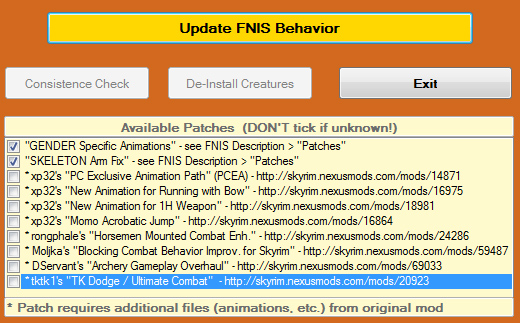
When the tool has run it's process, click "Consistence
Check".
When that is done, click "Exit"
*Don't worry if you see error messages
Run this tool EVERY time you add/remove mods that contain NPCs, mannequins or animations
6 - Change Launcher
In
order to use the Skyrim Script Extender (SKSE), Skyrim needs to be launched via the SKSE
launcher instead of the original Skyrim launcher.
If you haven't done so already, open up the Skyrim game folder, and make a
desktop shortcut to "skse_loader.exe". Use this shortcut to start
Skyrim from now on. *Just don't start Skyrim yet.








