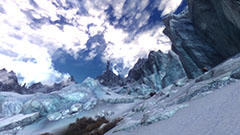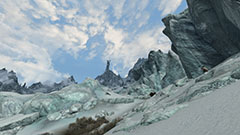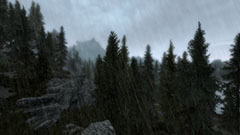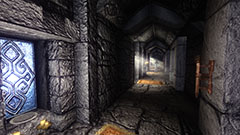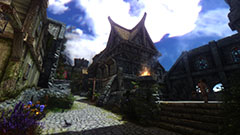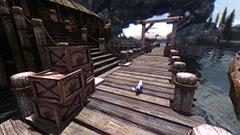S.B.P. ENB Settings
Info: ENB is a graphics extender and memory
manager made by Boris Vorontsov.
It adds new visual effects and
makes the game more stable at the same time. It does however come with a 10-20% performance drop, depending on
the system, drivers
and settings. But even if you have a low-end system, I still strongly recommend installing
the ENB, as you can disable the visual enhancements, and still get the added stability
and memory improvements at no performance cost.
Info for people who just want the ENB, not the whole mod-list:
For SBP ENB to look good, remove ALL mods that alter lighting, like ELFX or RLO,
and any mod that removes outdoor fog. The ENB is made for these 4 weather mods:
"Climates Of Tamriel 3", "Supreme Storms", "CoT - Weather Patch" and "Expanded
Snow Systems".
*Changing these environmental mods will have no impact on your save-games.
(Please also note "2 - Setting up ENB", number 3)
1 - Installing ENB & Settings Files
2 - ENB Setup
3 - ENB Settings In-Game
4 - Enhanced ENB Night Eye (Optional)
5 - ENB On/Off Screenshots
1 - Installing ENB & the S.B.P. Settings Files
1 - Download ENB files
Version 3.14 Download Link:
As version 3.14 has been removed from Boris's site, you can download here: (DOWNLOAD)
Download the file and unpack it into the Skyrim
game-folder. Overwrite existing files.
If you want to try version 3.15 instead, here is a link to the Official ENB
Download Site: (LINK)
*Unpack the file into a temporary folder, the move the content of the "WrapperVersion" folder
into the Skyrim game-folder. Overwrite existing files.
Note:
The only difference between version 3.14 and 3.15, is that version 3.15 has a
significantly lower quality Depth of Field, so I strongly recommend downloading
version 3.14 instead.
2 - Download ENB helper file
ENB Helper: (LINK)
*Download mirror, in case the ENB site is down: (DOWNLOAD)
Unpack and copy "enbhelper.dll" into the "enbseries" folder, inside the Skyrim game folder.
3 - Download
the
Skyrim Beautification
Project ENB Settings
Skyrim Beautification
Project ENB Settings 3.14 (LINK)
Unpack and
copy the files into the Skyrim Game folder. When asked, overwrite any
existing files.
2 - ENB Setup
Memory settings
Go to the Skyrim game folder and open up the
"enblocal.ini" file with
a notepad.
Find the following lines:
ReservedMemorySizeMb=384
VideoMemorySizeMb=3712
Now set the numbers to match your system:
ReservedMemorySizeMb=(Change this number to 512 if you have more than 4GB. Set it
to 256 if you have less than 4GB. Leave it at 384 if you have 4GB)
VideoMemorySizeMb=(Change this number to equal the amount of video memory you have, minus
384MB)
*Note: 3712 is the correct number for 4GB video memory
(4096 - 384 = 3712)
Alternatively, find the line:
AutodetectVideoMemorySize=false
Change this to:
AutodetectVideoMemorySize=true
*This does not work for all graphics cards, but might work for yours (If
you experience extreme stutter, then the setting didn't work)
If you are not sure how much video memory your graphics card has, use this tool
made by Boris Vorontsov.
(LINK)
If you don't have a nVidia
Graphics card, use Google to find the best enblocal.ini settings.
Note for Windows 10 users:
The Creators update for Windows 10 introduced a wide variety of problems,
especially for games with custom renders like ENB or ReShade. If the game
refuses to launch with ENB enabled, then follow the steps in number 4 here: (LINK)
3 - ENB Settings In-Game
ENB will load automatically when Skyrim starts. You can access the settings
in-game with the following shortcut keys:
Open the
ENB settings console: Shift+Enter
Enable/Disable ENB Effect: F12
Show FPS: Insert
Take Screenshot: PrtScr
Free VRAM: F4
4 - Enhanced ENB Night Eye (Optional)
This step is only for people playing characters with Night Vision. If you don't use night vision, skip this step.
If you use Night Eye, you might want to extend the ENB settings with the
enhanced Night Eye options. I personally don't use Night Eye, so I'm not
familiar with these settings or how to optimize them.
Download "Enhanced ENB Night Eye" (LINK)
First install "EnhancedENBNightEye_2_4 Main ENB Files"
Then install "EnhancedENBNightEye.esp"
In-Game, open up the ENB settings console (Shift+Enter) to edit the Night-Eye
settings
If you want to play with the ENB setting, you can do so by editing "enbseries.ini"
with notepad, or you can edit the ENB in-game by pressing shift+enter.
A little word of advise: ENB currently contains more than 1000 environmental
settings, which all differ with time of day, location and weather. When playing
around with the settings in one location, it may have unforeseen effects
elsewhere, so it's a good idea to test ONE thing at a time, and see how it
effects different environments/weathers before making more changes. Messing
everything up is VERY easy, trust me on this one. It is very time consuming to
fully test ENB changes in all different environments and weathers, but it's
absolutely necessary if you want a great looking ENB. If you don't have time for
testing, I strongly suggest not to play around with the environmental settings. However, if you do have the time, by all means, I would LOVE to receive
ideas for improvements and better settings, and incorporate them into this project. (Please
write me on the
Nexus SBP Blog)
Wondering if the ENB is worth the performance drop? Here are some
screenshots with/without ENB: (All other mods are loaded and enabled, so these are
not before/after screenshots. They only show the difference between ENB
enabled/disabled)
5 - ENB 3.14 Screenshots
ENB
Without ENB ENB
Without ENB