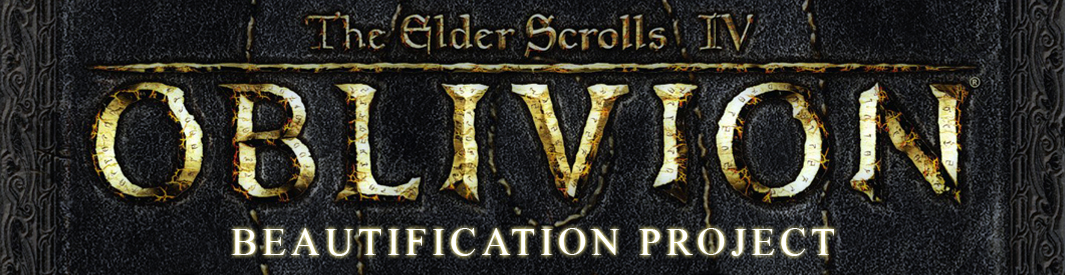
PREPARATION
A few things to setup before installing mods
1 - Make sure that you have the latest drivers and redistributables installed.
This is important for most games and programs.
Microsoft Visual C++ Redistributable (LINK)
*Install all versions (Both x86 and x64) from 2008 and later.
DirectX9 End-User Runtimes (LINK)
*This will not interfere with DirectX 10/11/12+
.NET Framework
(LINK)
*Install all versions from 4.7.2 and newer
GeForce Drivers (LINK)
AMD Drivers (LINK)
2 -
If you
haven't already, sign up at the Nexus. (LINK)
It's free, and it takes 2 minutes. The Nexus is a great site for mods in
general, so it's definitely worth your time.
3 -
Downloading and install NexusModManager, "NMM". (LINK)
*Install the "NMM Community Edition"
4
- Download 4GB Memory Patch. (Only for 64bit OS) -
(LINK)
Download and unpack the file into a temporary folder. Run the program. Select "Oblivion.exe", and click OK.
*If you get a "patch successfully applied" message, you are
all done. If you get an error message, don't worry. This happens if the OS protects
the exe file from being manipulated by other applications. Windows 7 is notorious for this. The workaround is fortunately
very easy.
Rename "Oblivion.exe" to e.g. "Oblivion.exe.back". Run the 4GB Memory Patch again,
and now select "Oblivion.exe.back". After the "patch
successfully applied" message has shown, close the patcher and rename the file back
to "Oblivion.exe" - That's it. Windows "super" protection bypassed.
*If your firewall or Antivirus complains about the patching, just ignore them.
The patch is 100% safe. All it does is changing a flag for memory usage.
5 - Download and install "Unofficial DLC Mehrunes Razor patch"
(LINK)
Download the latest version, unpack into a temporary folder and run the .exe to update.
6 - Download and install
"Unofficial Knights of Nine ESP Patch" (LINK)
Download the latest version, unpack into a temporary folder and run the .exe to update.
7
- Download and install the Oblivion Script Extender, "OBSE". (LINK)
Note:
If you have the Steam or GoG version of Oblivion, then you need to download both OBSE
"obse_0021.zip", and the latest loader "obse_loader.zip".
*For the CD/DVD version, you just need OBSE.
Installation: Unpack the file(s) into the
Oblivion game-folder. OBSE is absolutely necessary. Most mods won't work
without it.
8 - Make some coffee and get ready for several hours of downloading and installing.
When done installing the basic tools, please proceed to Tweaks before going to the mod-list.








