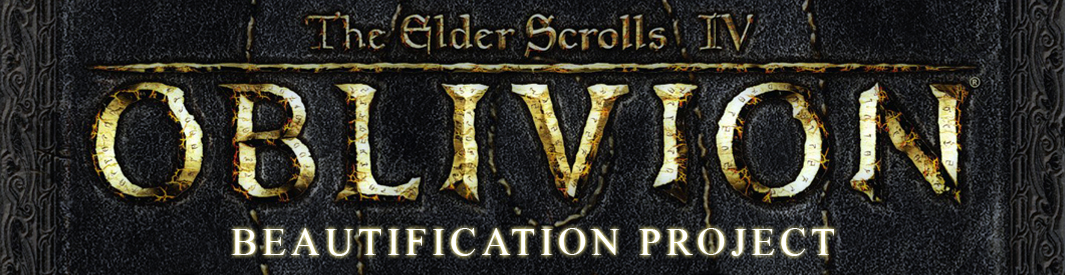
FREQUENTLY ASKED QUESTIONS
1 - I have a
lot of mods installed already. Can I still use the Oblivion Beautification
Project settings and guide?
2 - Can I continue a save-game after uninstalling my
current mods, and adding the OBP mods?
3 - I get a CTD every
time I enter a certain location.
4 - I randomly get endless
loading screens when traveling.
5 - I see plants
floating in the air around the cities. 6 - Some lakes
have no water, just dead fish. 7 - Some houses
are floating, and some are covered by the landscape. 8 - I can't see any
difference in the graphics, even though I installed the ENB. 9 - Random textures are invisible?
10 - Some NPCs have pink textures.
11 - Most NPCs face color doesn't match their body. 12 - Everything is too dark, or everything is too bright? 13 - The game crashes before the menu, or right after loading/starting a new game. 14
- I can't find my question(s) here.
Please skim through this
FAQ before posting questions on the blog
If you want to keep you own mod setup, you can still use the OBP ENB without any problems. However, since the ENB settings are based on the
mods in this guide, the results may vary. A good idea would is to add the
weather/lighting mods from this guide at least.
In general, if you uninstall any mod containing scripts, then it's a good idea
to start a new game. Some scripts stay in the save-game file, even when the mod
is uninstalled. This can cause all kind of errors, as those scripts may
constantly look for content that is no longer present in the game. Mods without
scripts should be fine to install/uninstall at any time.
If you already have a lot of mods installed, and you want to uninstall them and
install the mods from this guide instead, then I highly recommend starting a new
game.
This is most likely due to corrupt item references in your save-game, or
simply too many ID references. This can be easily fixed with a cell re-spawn.
In-game, go to a player-home or any small in-door location, and sleep for 30 days. That will reset all
cells except "safe cells". *Make sure have all your stuff stored in your
home before going to sleep, or you will loose them.
This is commonly caused when the textures take up too much video memory.
Even though ENB helps this, it can not eliminate the problem if you don't
have enough memory for the textures, or if you have exceeded the engines 4GB
capacity.
This can happens if the files from Better Cities are not placed correctly
in the load-order. See load-order here (LINK)
This can happens if the files from Better Cities are not placed correctly
in the load-order. See load-order here (LINK)
This can happens if the files from Better Cities are not placed correctly
in the load-order. See load-order here (LINK)
This happens if you have missing/incorrect ini settings and/or driver
settings. See correct settings here (LINK)
There are two reasons why this can happen:
1 - If AA has not been disabled in the drivers
or in the Oblivion.ini file. See correct settings here (LINK)
2 - If the memory settings have not been set correctly in the enblocal.ini
file. See correct settings here (LINK)
This happens if an NPC is missing a texture. This can happen either if
something went wrong during installation of the specific NPC mod.
It could also be due to incorrect load-order. See correct
settings here (LINK)
Same reasons as number 10. This could also be an inconsistency if you are
using an old save-game from a previous mod-setup.
Every monitor is different, and everyone has different display settings.
What
looks good on one monitor, might look too dark or too bright on another. Instead
of changing your monitor settings, this can easily be changed in the ENB
settings.
Open ENB settings in-game (Shift+Enter), and find "Brightness". Change the
value so it matches your monitor and personal preference.
This is due to incorrect load-order. See correct load-order here (LINK)
Send me a message on Discord (LINK)





