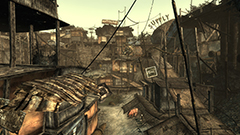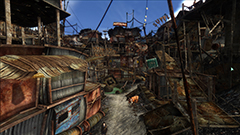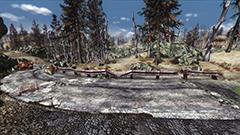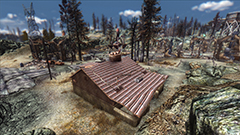PREPARATION
A few things to setup before installing mods
1 - Make sure that you have the latest drivers and redistributables installed.
This is important for most games and programs.
Microsoft Visual C++ Redistributable. (LINK)
*Install all versions (Both x86 and x64) from 2008 and later.
DirectX9 End-User Runtimes. (LINK)
*This will not interfere with DirectX 10/11/12+.
.NET Framework. (LINK)
*Install all versions from 4.7.2 and newer.
GeForce Drivers. (LINK)
AMD Drivers.
(LINK)
2 - If you haven't already, sign up at the Nexus. (LINK) *It's free, and it takes 2 minutes.
3
-
Downloading and install NexusModManager, "NMM". (LINK)
*Install the "NMM Community Edition"
4 - Download and install "Fallout 3 Script Extender" (FOSE). (LINK) If you are running Fallout via Steam, you need to download both the main FOSE file (fose_v1_2_beta2.7z), and the latest loader (fose_loader.7z). If you don't run Fallout 3 via Steam, you just need fose_v1_2_beta2.7z. Unpack the file(s) into the Fallout 3 game directory. Installing FOSE is absolutely necessary, as most mods simply will NOT work without it.
5 - Steam version: Open the Fallout 3 game-folder and rename "FalloutLauncher.exe"
to "FalloutLauncher.exe.backup". Then rename "fose_loader.exe" to "FalloutLauncher.exe".
5 - Non-Steam version: Open the Fallout
3 game-folder and make a
desktop shortcut to "fose_loader.exe". Use this shortcut to start
Fallout 3 from now on.
6 - (For Win 64bit only) - Download 4GB Memory Patch.
(LINK)
*I don't know if there is a way to increase application memory on
a Win32. Google
is my best advise. However, this patch is not absolutely necessary for using the F3BP ENB
settings
or the essential mods. BUT, if you want to install the complete setup for
high end systems, this is a very good idea for stability.
Unpack anywhere and run the program. Select "Fallout3.exe", and click OK. If you get a "patch successfully applied" message, you are
all done. If you get an error message instead, don't worry. This happens if
Windows protects .exe files from being manipulated by other applications. Windows 7 is notorious for this. The workaround is fortunately
very easy.
Rename "Fallout3.exe" to e.g. "Fallout3.exe.back" and run the 4GB Memory Patch again.
Now select and patch the "Fallout3.exe.back" file instead. After the "patch
successfully applied" message has shown, close the patcher and rename the file back
to "Fallout3.exe" - That's it. Windows "super" protection is bypassed.
*If your firewall or Antivirus complains about the patching, just ignore.
The patch is 100% safe. All it does is change a flag for memory usage.
Now patch "FalloutLauncher.exe" the same way.
7 - Launch NMM
At the very first startup, NMM will search for your game(s). Let it finish,
or cancel the auto-search and type in the Fallout 3 folder-path manually. Then
you will be asked where to store the mod files. Choose any place you like.
8 - (ONLY needed if the game crashes on startup) - Remove Xlive. (LINK) Download the patch and unpack into the game-folder. Run "Games for Windows LIVE Disabler.exe" and select "Disable G4WL". Exit when done.
9 - Make some coffee and get ready for several hours of downloading and installing.
When done installing the basic tools, please proceed to Tweaks before going to the mod-list.
BEFORE/AFTER SCREENSHOTS (ORIGINAL VS F3BP)