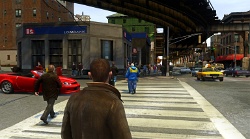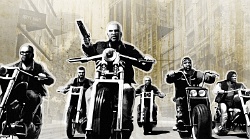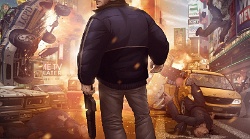GTA IV & EPISODES FROM LIBERTY CITY
BEAUTIFICATION PROJECT
by Tore Andersen
Step-by-step modification guide
Improved visuals and effects
PREPARATION
Before installing the mods, a few things needs to
be setup
Update to latest version
Make sure you have the Complete Edition installed. (Latest Steam version)
Note: If you have the regular GTA VI game with Episodes From Liberty City, use
this guide instead: (LINK)
Backup
Grand Theft Auto 4 was not designed to use mods, so
I recommend backing up the game before starting. That way, if something
goes wrong, or if you want to tryout different mods, you don't need to
install the entire game again.
OpenIV (LINK)
Download and install this program.
*This is a tool to modify GTA IV & V game files. It works like a regular file
explorer, except it can read/write inside the games package files.
MOD-LIST
Game Fix
XLiveLess Fix (LINK)
Download and unpack the file.
Copy both "xlive.dll" and "xlive_d.dll" into both the GTA IV and the EFLC game
folder.
*This will disable Windows Live, which is not supported any more. On windows 10,
the game won't even start without this fix.
HD Textures
Ultimate Textures v2.0 (LINK)
Download and unpack to a temporary folder.
1: Copy "gtxd.img" into: "pc\data\cdimages" inside the GTA
IV
game-folder. Overwrite.
2: Copy the 5 folders into: "pc\data\maps\" inside the GTA IV
game-folder. Overwrite.
*If the above page is down, download the texture-pack here instead (LINK)
Playboy X Real Posters (LINK)
Download and unpack to a temporary folder.
Open OpenIV, select GTA IV and click the "Edit mode" button.
Navigate to: "pc\data\maps\interiors\generic\public_2.img" and replace "plyrflr_frames.wdr"
with the file from the temporary folder.
Close OpenIV when done.

Open OpenIV again and select EFLC, then click the "Edit mode" button.
Navigate to: "pc\data\maps\interiors\generic\public_2.img" and replace "plyrflr_frames.wdr"
with the file from the temporary folder.
Close OpenIV when done.
New Posters Nicos House v2 (LINK)
Download and unpack to a temporary folder.
Install with OpenIV, same way as the previous mod. Navigate to:
"pc\data\maps\interiors\generic\homes_2.img" and replace the files.
Do this for both GTA IV & EFLC.
Romans Real Posters (LINK)
Download and unpack to a temporary folder.
Install with OpenIV for both GTA IV & EFLC. Navigate to:
"pc\data\maps\interiors\generic\brownstones.img" and replace the files.
Strip Club Mod - New Photos (LINK)
Download and unpack to a temporary folder.
Install with OpenIV for both GTA IV & EFLC. Navigate to:
"pc\data\maps\interiors\generic\bars_1.img" and replace the files.
S Shop new Textures (LINK)
Download and unpack to a temporary folder.
Install with OpenIV for both GTA IV & EFLC. Navigate to:
"pc\data\maps\interiors\generic\retail_2.img" and replace the files.
TV S Shop (LINK)
Download and unpack to a temporary folder.
Copy "electrical.img" into "\pc\data\maps\props\residential\" for both GTA IV &
EFLC. Overwrite.
Vegetation Textures - Variety Pack (LINK)
Download and unpack to a temporary folder.
Copy "ext_veg.img" into "\pc\data\maps\props\vegetation\". Overwrite.
NPCs
Dead Or Alive 5 Kokoro Bikini (LINK)
Download and unpack to a temporary folder.
Install with OpenIV for both GTA IV & EFLC. Navigate to: "pc\models\cdimages\componentpeds.img"
and replace the files.
*Choose either nude or with bikini.
Resident Evil 6 Deborah Human (LINK)
Download and unpack to a temporary folder.
Install with OpenIV for both GTA IV & EFLC. Navigate to: "pc\models\cdimages\componentpeds.img"
and replace the files.
Rachel from Dead or Alive (LINK)
Download and unpack to a temporary folder.
Install with OpenIV for both GTA IV & EFLC. Navigate to: "pc\models\cdimages\componentpeds.img"
and replace the files.
French Maid (DOWNLOAD)
Download and unpack to a temporary folder.
Install with OpenIV for both GTA IV & EFLC. Navigate to: "pc\models\cdimages\componentpeds.img"
and replace the files.
*This is a repackaged file with renamed files, so this mod doesn't overwrite any
of the previous mods.
Original mod (LINK)
Better Carmen (LINK)
Download and unpack to a temporary folder.
Install with OpenIV for both GTA IV & EFLC. Navigate to: "pc\models\cdimages\componentpeds.img"
and replace the files.
*Choose any version you like. I recommend: "LongStraight Hair"
Girls Skin Pack 3 (DOWNLOAD)
Download and unpack to a temporary folder.
Install with OpenIV. Navigate to: "pc\models\cdimages\componentpeds.img"
and replace the files from the "componentpeds.img" folder.
Then navigate to: "pc\models\cdimages\pedprops.img"
and replace the files from the "pedprops.img" folder.
Lighting (Choose one)
Option 1: GTA 4 Beautification Project ENB 1.63.2
*Recommended
Boris's ENB: (LINK)
Unpack to a temporary folder. Move the content of the "Wrapper version" folder
into the GTA IV game-folder. Overwrite.
GTA4 Beautification Project ENB 1.63.2: (DOWNLOAD)
Unpack into the GTA4
game-folder.
Overwrite.
Note: Sometimes after loading a game, some objects have weird triangular lines. If that happens, open settings and go to graphics. Make a change to any setting: As an example, set vsync to "Off". Click apply. Set vsync back to "On" again, and apply. That will fix it. It's a known ENB error, and has nothing to do with this mod.
Option 2:
G4BP Lighting Overhaul 1.2
G4BP Lighting Overhaul 1.2 (DOWNLOAD)
Unpack into the GTA4
game-folder. Overwrite.
New Cars
There are thousands of car replacement mods for GTA IV & EFLC (LINK)
You can replace as many cars as you want without problems, just follow the
instructions for each mod
Grand Theft Auto IV is ready for launch
SUPPORT MAYHEM-7 MODS


ENB 1.63 SCREENSHOTS




LIGHTING OVERHAUL 1.2 SCREENSHOTS
ORIGINAL GAME SCREENSHOTS (NO MODS)
ARTWORK
FAN ART
GAME INFO
The GTA 4 Beautification Project is a small enhancement guide for Grand Theft Auto IV and Grand Theft Auto Episodes From Liberty City. It will significantly improve both graphics & effects, and optionally add some new content. Even though Grand Theft Auto IV & Episodes From Liberty City were not designed to be modified, it's still possible with the use of some editing tools. The graphics of the games are not bad, but they are pretty far from the graphics of GTA V. The world of GTA IV & GTA EFLC also can't compare to the incredible details of GTA V, but with this modification guide, GTA IV & GTA EFLC will come closer at least with regards to render & graphics.
Grand Theft Auto 4, also known as GTA 4, is an open-world action-adventure video
game developed by Rockstar North and published by Rockstar Games. The game was
released for Xbox 360 and PlayStation 3 in 2008, and for Microsoft Windows in
2010.
One of the defining features of GTA 4 is its immersive and realistic gameplay.
Players take on the role of Niko Bellic, a recent immigrant to Liberty City, who
becomes embroiled in the city's criminal underworld. The game features a wide
variety of missions and activities that players can engage in, such as driving
cars, flying helicopters, and participating in shootouts. Players can also
complete side missions, such as vigilante missions, taxi driving, and even
bowling. The game's physics engine also allows for a more realistic driving
experience, with vehicles behaving more like they would in real life.
The story of GTA 4 is one of the strongest in the series, featuring a complex
and engaging narrative about the struggles of a foreign immigrant trying to make
a life for himself in a new country. The game's characters are also well-written
and well-acted, with each one having their own unique personality and backstory.
Players will also have the opportunity to interact with various characters
throughout the game, and even form romantic relationships with them.
The graphics in GTA 4 are also top-notch, with a realistic and detailed world
that truly immerses players in the game's setting. The game's Liberty City is
based on New York City and players can see the city's iconic landmarks like
Statue of Liberty, Empire State Building and Times Square. The game's character
models and animations are also well done, with characters appearing lifelike and
believable.
The development of GTA 4 was a massive undertaking for Rockstar North, with the
game taking several years to complete. The game was also one of the first in the
series to feature a fully-realized online multiplayer mode, which allows players
to explore the game's world with other players from around the world. The game's
online mode also features a variety of different activities, such as races and
deathmatches.
In conclusion, Grand Theft Auto 4 is a must-play for fans of open-world
action-adventure games. The game's immersive gameplay, engaging story,
well-written characters, stunning graphics, and robust online multiplayer mode
make it one of the best games in the series. With its realistic depiction of the
struggles of a foreign immigrant, and its exploration of the criminal
underworld, it offers players a unique and memorable gaming experience.
Grand Theft Auto IV is the 11th GTA game, and by the time of it's release, it
was by far the most serious and biggest installment. GTA IV and it's two
separate expansions, The Ballad of Gay Tony & The Lost and Damned, are
open-world action games, just all previous GTA games. Developed by Rockstar
North and published by Rockstar Games 2008. The game takes place in Liberty
City, a fictional place based on the real New York City. The story follows Niko
Bellic, a former Russian war veteran, who in an attempt to escape his past, got
lured to the US by his cousin. As Niko arrives at Liberty City he quickly learns
that his cousin's stories about the US were not entirely true, and that he has
some financial problems with some shady people.
The game is played in third-person, with the exception of one view setting when
in a car that's first-person. The world is 100% open, and the player can go
anywhere he/she pleases at any time. The main story line is linear, but it can
be completed at any phase, and there are plenty of side-missions to make it seem
like it's all in the hands of the player. GTA 4 has two expansions, The Lost and
Damned & The Ballad of Gay Tony, which also takes place in Liberty City, but has
different main characters. They are interconnected with the main Grand Theft
Auto IV story-line, but doesn't influence it in any way.
The development of GTA IV began shortly after the release of Grand Theft Auto:
San Andreas in 2004. As per tradition, the game was developed across Rockstar's
many studios from around the world. Grand Theft Auto 4 is created with the same
crazy stories as the previous 10 games, but for the first time introduced a more
realistic and detailed style. The developers took field-trips to New York, to
make the game have a feel of the real place, but still they kept the
"alternate-universe" idea with all different names and logo's.
Grand Theft Auto IV was a highly anticipated title, and the game received
massive praise, in particularly with regards to the story and the world design.
GTA IV broke all industry sales records at the time, earning USD 310 million in
its first day. The record was later broken by Grand Theft Auto V in 2013.
Grand Theft Auto IV: The Lost and Damned was the first episodic expansion. It
follows Johnny Klebitz, the Vice President of the Alderney chapter of The Lost
MC.
Grand Theft Auto IV: The Ballad of Gay Tony was the second expansion. It follows
Luis Fernando Lopez, an ex-member of the Dominican drug dealers and the personal
bodyguard Anthony "Gay Tony" Prince.