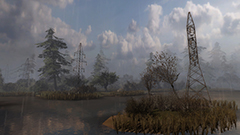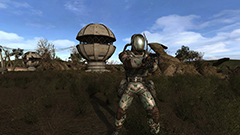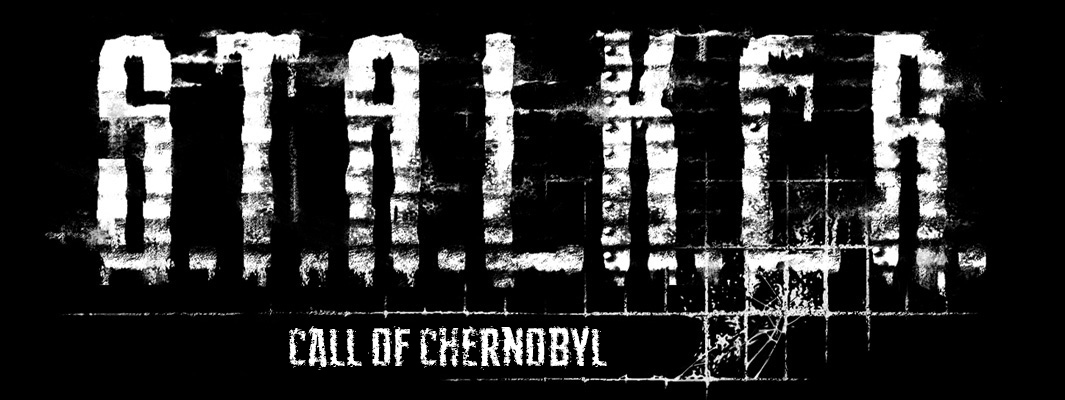
S.T.A.L.K.E.R.: CALL OF CHERNOBYL
Step-by-step guide by Tore Andersen
BRIEF INFO
S.T.A.L.K.E.R. - Call of Chernobyl is a stand-alone mod, which means that it doesn't modify the original game, it installs a completely separate game. This does however require an original version of S.T.A.L.K.E.R. - Call of Pripyat to be installed, or the mod won't start.
REQUIREMENTS
1: S.T.A.L.K.E.R. - Call of Pripyat
has to be installed. (These mods won't interfere with the original game)
2: 10GB free space.
MOD-LIST
Download and install the following mods in listed
order
S.T.A.L.K.E.R.: Call of Chernobyl 1.5 R6 Full (LINK)
Download and unpack to where you want the mod to be installed.
Structures Redux 2.1 (DOWNLOAD)
Download and
unpack to the game folder. Overwrite.
Stalker Two-K Tiny (LINK)
Download and unpack into a temporary folder.
Open the "Grass_Pack_Addon" folder, and move the content
of "Grass_CoP_2k" into the game-folder.
Open the "Stalker Two-K Tinny Little" folder and move the content
of all folders into the CoP game-folder.
Open the "FX-Pack_Addon" folder and move the content
of all folders into the CoP game-folder. Except for the following 3 folders:
"BetterFlashlight" Open the folder, and choose either version. I
recommend "Long Range(50 meters)". Move the content into the
game-folder.
"Nightvisons" Open the folder and choose either version.
I recommend "Animated Green". Move the content into the game-folder.
"RemovedVisionEffects" Just delete this folder.
Stalker Two-K Update (LINK)
Download and unpack into the game-folder. Overwrite.
HDR ReShade (DOWNLOAD)
Download and unpack to the game-folder.
Start S.T.A.L.K.E.R.: Call of Chernobyl
Make sure all settings are at maximum.
*I strongly recommend turning motion blur off.
SCREENSHOTS
ReShade
Original
ReShade
Original




SUPPORT MAYHEM-7 MODS



OFFICIAL LOST ALPHA PROMO IMAGES