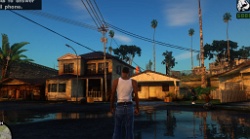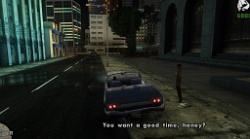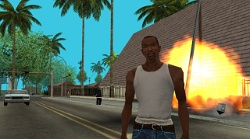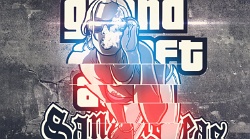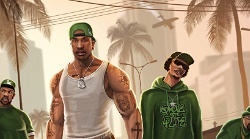GTA: SAN ANDREAS - BEAUTIFICATION PROJECT
by Tore Andersen
Step-by-step modification guide
Improved visuals and fixes for modern hardware
PREPARATION
Before installing mods, a few things needs to
be setup
Backup *Optional
Grand Theft Auto: San Andreas was not designed
for using mods.
I recommend backing up the game before starting. If something
goes wrong, or if you want to tryout different mods, you don't have to
re-install the entire game again.
Loading Fix
If the game loads without crashing, just skip this part. If the game crashes
on launch,
install the now outdated DirectPlay component of DirectX.
Open "Programs and Features" from the control panel, and click "Turn Windows
features on or off".
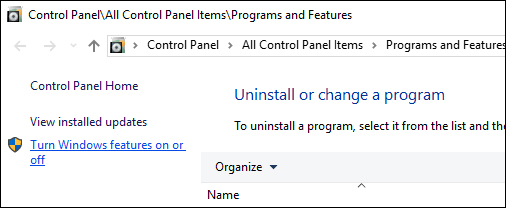
Check "Legacy Components" and "DirectPlay" inside. Click OK.
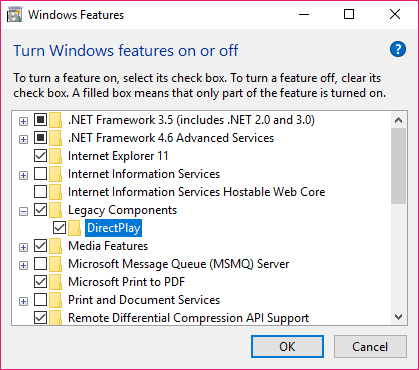
San Andreas should now startup just fine.
US version 1.0 (DOWNLOAD)
Unpack into the game-folder. Overwrite.
*US version 1.0 is more stable and has less memory
restrictions. Needed for mods to work properly.
MOD-LIST
Install the following mods in listed order.
Fixes/Tools
4GB Patch
(LINK)
Unpack into the San Andreas game-folder. Run the
program and patch "gta-sa.exe". After it says "Successfully Patched", exit.
Widescreen Fix (LINK)
Download both "GTASA.WidescreenFix.zip" and "GTASA.WidescreenFrontend.zip".
Unpack both files into the GTA San Andreas game-folder.
*This is needed if you use ANY other aspect ration than 4:3, and don't like the
picture to by stretched-out and flat.
Cleo 4.4.0 (LINK)
Download the file for GTA SA to any folder.
*Unpack into the San Andreas game-folder.
Note: Without this tool, GTA San Andreas will not be able to load scripted mods at
all.
Texture Stream Fix (DOWNLOAD)
Unpack into the game-folder.
*This will fix the games texture streaming technology to handle bigger textures.
60 FPS Frame limiter (LINK)
Before downloading & installing this mod, start the game and make sure that
"Frame Limiter" is set to "On".
Now download and unpack into the game-folder.
*Unfortunately some of the animations in the game are tied to the frames, so the
Frame Limiter HAS to be set On for the game to work properly. With or without
mods.
Flickering Fix (DOWNLOAD)
Unpack into the game-folder.
*This will fix some scenarios with flickering shadows.
Mod Loader (LINK)
Unpack into the game-folder.
*This is a tool that makes it possible to copy mod-files into a certain folder
instead of overwriting game-files. Making it easier to
install/remove mods.
Silent Patch SA (LINK)
Unpack into the game-folder.
*This patch fixes a lot of smaller issues. It's not absolutely necessary, but
recommended to install.
Silent Patch SA - Better Ini File (DOWNLOAD)
Unpack into the game-folder.
Windowed Mode (LINK)
Unpack to a temporary folder.
Move the "III.VC.SA.WindowedMode.asi" into the "scripts" folder inside the
San Andreas game-folder.
Don't copy any other files.
Rhino Tank LOD Fix (LINK)
Download and unpack to a temporary folder.
Move the "gta3.img" folder into "\modloader\models\"
Random Crash Fix (DOWNLOAD)
Unpack into the game-folder.
Note: For whatever reason, some of the audio tracks were removed from the Steam
version of GTA: San Andreas. This can cause crashes when entering vehicles, if
the radio is at a time-point where one of the removed tracks were suppose to play.
This fix restores the removed content, and eliminates the crashes.
NOTE: If you use the censored version of the game, don't install this
fix. It will actually cause the game to crash instead.
Game-play Changes
First Person V3 (DOWNLOAD)
Unpack into the game-folder.
Note: To change view in-game, press "V". This will cycle through 4 different
view, including first person.
Increased Population (DOWNLOAD)
Unpack into the game-folder.
*I increased the population about 4 times.
HD Textures
Rosa Project (LINK)
Unpack to a temporary folder.
Move all texture files into: "\modloader\models\gta3.img\".
SAUR - San-Andreas Ultimate Re-Texture
Full Version (LINK)
Unpack and install to a temporary folder.
Move the content of the "gta3.img" folder from inside the default
folder, into "\modloader\models\gta3.img\". Overwrite.
GTA V Textures for GTA SA V3 Final (LINK)
Unpack to a temporary folder.
Move all texture files into: "\modloader\models\gta3.img\". Overwrite.
Insanity Vegetation (LINK)
Unpack to a temporary folder.
Move all texture files from within "INSANITY Vegetation Light" into: "\modloader\models\gta3.img\".
Overwrite.
Insanity Vegetation Update (DOWNLOAD)
Unpack into: "\modloader\models\gta3.img\". Overwrite.
GTA V Weapon Pack (LINK)
Unpack to a temporary folder.
Move all texture files from the "gta3.img" folder into: "\modloader\models\gta3.img\".
Brazilian S Shop Final (LINK)
Unpack to a temporary folder.
Move "cj_sex.txd", "genintintsex.txd" and "rc_shop_figure.txd" into: "\modloader\models\gta3.img\".
Don't copy any other files.
Overwrite.
Charra Wall Poster (DOWNLOAD)
Unpack into the GTA SA game-folder. Overwrite.
PLAYBOY Magazines (LINK)
Unpack to a temporary folder.
Move all texture into: "\modloader\models\gta3.img\".
Insanity Weapon Pack (LINK)
Unpack to a temporary folder.
Move all texture files from the "gta3.img" folder into: "\modloader\models\gta3.img\".
Skins
Skin Pack (LINK)
Unpack to a temporary folder.
Move all files from the "273 Skin Mods" folder into: "\modloader\models\gta3.img\".
Overwrite existing files.
Lighting
Boris ENB (LINK)
Download version 4.30 and unpack into a temporary folder.
Move the content of the "WrapperVersion" folder into the game-folder.
GTA San Andreas Beautification Project ENB (LINK)
Unpack into the game-folder. Overwrite existing files.
New Cars (Optional)
There are thousands of car replacement mods for GTA San
Andreas: (LINK)
and (LINK)
Replace as many as you like. Follow instructions for each
mod.
GTA San Andreas is ready for launch
If the game crashes at startup or after completing a mission, try these fixes:
Uninstall "Random Crash Fix". This has been reported to help some, while
others crash without it.. Seemingly at random.
Install Direct X 9 standalone version: (LINK)
This won't overwrite or replace later versions of Direct X.
Double check that you are using US 1.0 exe file. It's absolutely necessary
that you use US 1.0.
Double check that the 4GB patch was applied correctly.
Double check that DirectPlay is enabled.
Rename the "gta-sa.exe" to "gt.exe". This will help a potential conflict
with Windows game explorer.
SUPPORT MAYHEM-7 MODS


SCREENSHOTS




ORIGINAL GAME SCREENSHOTS
ARTWORK




FAN ART
GAME INFO
The GTA San Andreas Beautification Project is a small enhancement guide with step-by-step instructions for modding the 7th Grand Theft Auto game. It will significantly improve both graphics & effects, and optionally add some new content. Grand Theft Auto: San Andreas is not designed to be modified, but it's still possible with the use of some editing tools. The game was released in 2005, and the graphics are very far from current GTA games. Some of Grand Theft Auto: San Andreas takes place in the same fictional area as GTA V, but has significantly less detail. With this modification guide, San Andreas will get better graphics & effects. It won't bring it near the graphical sophistication of GTA V, but it will definitely make the game more immersive for a re-play.
Grand Theft Auto: San Andreas is an open world action game from RockStar Gaming. The games is made from with the same style and game-play as the previous GTA3 games. It's played in third-person with focus on shooting and driving. The open world environment is based on the real world Los Angeles area, but with all fictional names like in a parallel universe. The main story-line is linear, but the player can roam around freely at any time, and there are plenty of side quests and mini-games around the world. The graphics and style of San Andreas is very similar to GTA 3 and GTA 3: Vice City. San Andreas just don't have loading-time in between areas, which makes it more immersive. However, the biggest difference between the previous GTA games, is that it doesn't revolve around stylish Italian gangsters, but instead follows a mediocre guy with poor speech-skills. Disappointing at first, but with RockStars amazing storytelling abilities and flair for making up crazy personalities, it actually makes for a lot of funny moments.
Grand Theft Auto: San Andreas - Map
GTA San Andreas area is based on the real world's Southern California, mainly Los Angeles, and parts of Nevada around Las Vegas. It shares Los Angeles with GTA V, and some of the beach and country side, but GTA V focus on the Palm Springs area instead of Las Vegas, Nevada.
Grand Theft Auto: San Andreas, developed by Rockstar North and published by
Rockstar Games, is a critically acclaimed open-world action-adventure game that
was released in 2004 for the PlayStation 2 and later for other platforms such as
Xbox, PC, and mobile devices. The game is set in the fictional state of San
Andreas, which is based on California and Nevada, and follows the story of Carl
"CJ" Johnson, a former gang member who returns to his hometown of Los Santos
after his mother's murder.
The gameplay of Grand Theft Auto: San Andreas is built around the player's
ability to complete missions and objectives, which are given by various
characters throughout the game. These missions vary in terms of gameplay, and
can include anything from a simple driving mission to a stealth mission or a
full-blown action sequence. The player can also choose to roam the open-world
and engage in various activities such as racing, flying, and even dating.
The game's story is a complex and mature one, dealing with themes such as gang
violence, corruption, and racism. The player will come across a diverse cast of
characters, including CJ's gang members, corrupt cops, and various other
criminals. The player's choices in the game will affect the outcome of the story
and the relationship between CJ and the other characters.
The graphics in Grand Theft Auto: San Andreas are top-notch, with detailed
character models, realistic vehicles, and a vast open-world that is filled with
various landmarks and locations. The game's development was a massive
undertaking, and it shows in the game's level of detail and attention to
realism.
Overall, Grand Theft Auto: San Andreas is a must-play for fans of open-world
action-adventure games. Its immersive story, diverse cast of characters, and
detailed open-world make it a game that still holds up to this day, and is a
testament to the skill and dedication of the development team at Rockstar North.
Its a game that will be remembered for years to come, and will be considered one
of the greatest games of all time, it is a perfect blend of gameplay and story,
with an open-world that is both vast and filled with things to do, and a story
that is both mature and engaging. The player will lose himself in the game, and
will find himself wanting to play it again and again.